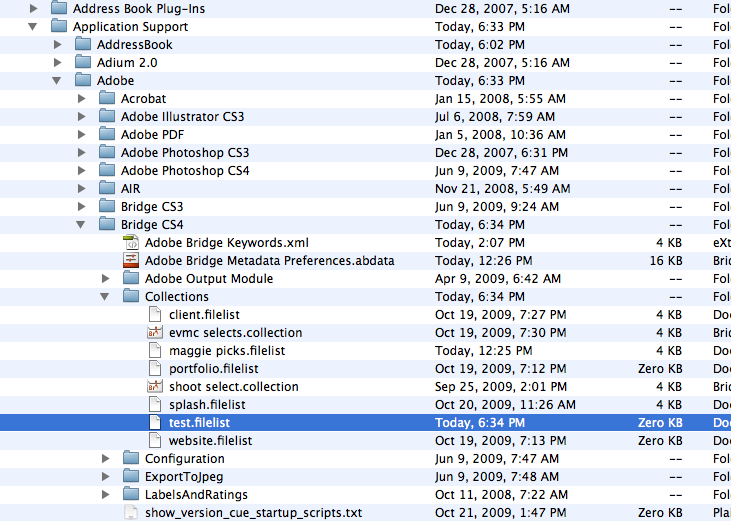We use Bridge constantly to sort and classify files, (and we work with a whole lot of files). The Collections feature in Bridge is incredibly powerful. It allows you to rate or classify a number of files across several locations and then display them in one group, as if all those files from all over the place are sitting in one nice little folder. Here’s the fun part: You can make the Collection, and then actually move the Collection to another workstation. This is a wonderful thing if you’re storing files on a network or a RAID with several systems accessing them…
Here’s how it works:
Go into the your User folder, find the Application Support folder. You’re looking for a file that looks like this: yourfile.filelist. Move that file from one computer to the other, and that will move the collection too. Here’s a look at where it lives-